· What new features have been added to MediTrax?
· What functions are in the Infectious Disease Screening module?
· What worker populations can be tracked?
· What COVID-19 status reports are available?
· What other Employee-monitoring functions are available?
What new features have been added to MediTrax?
The Infectious Disease Screening function is now available in each Employee's EMR, as well as in the
EMR/Surveillance | Infectious Disease Surveillance menu,
as well as in the Case Management options.
The Infectious Disease Screening function now contains four screens which enable you to document and
monitor exposed or potentially-exposed Employees. As always, you can also track your contractors, students,
residents, volunteers, licensed independent practitioners (LIPs), and other populations (even family members)
in MediTrax.
What functions are in the Infectious Disease Screening module?
- The left side of the screen enables you to document the screening date, as well as the identity of the
clinician conducting the screening. You may document that an individual presents an infectious-disease risk
requiring clearance before returning to work, and if so you may document the date clearance was approved, the
RTW date, and name of the clinician approving the clearance. You may also document the date that HR or the
Supervisor was notified of the clearance, and a small button icon enables you to generate a return-to-work
note which may be emailed to appropriate administrative personnel.
- The first tab on the right side enables you to document the individual's exposure history. This tab
also includes links to current CDC, WHO and ACOEM news releases. The documents available via these links are
updated frequently by the respective organizations.
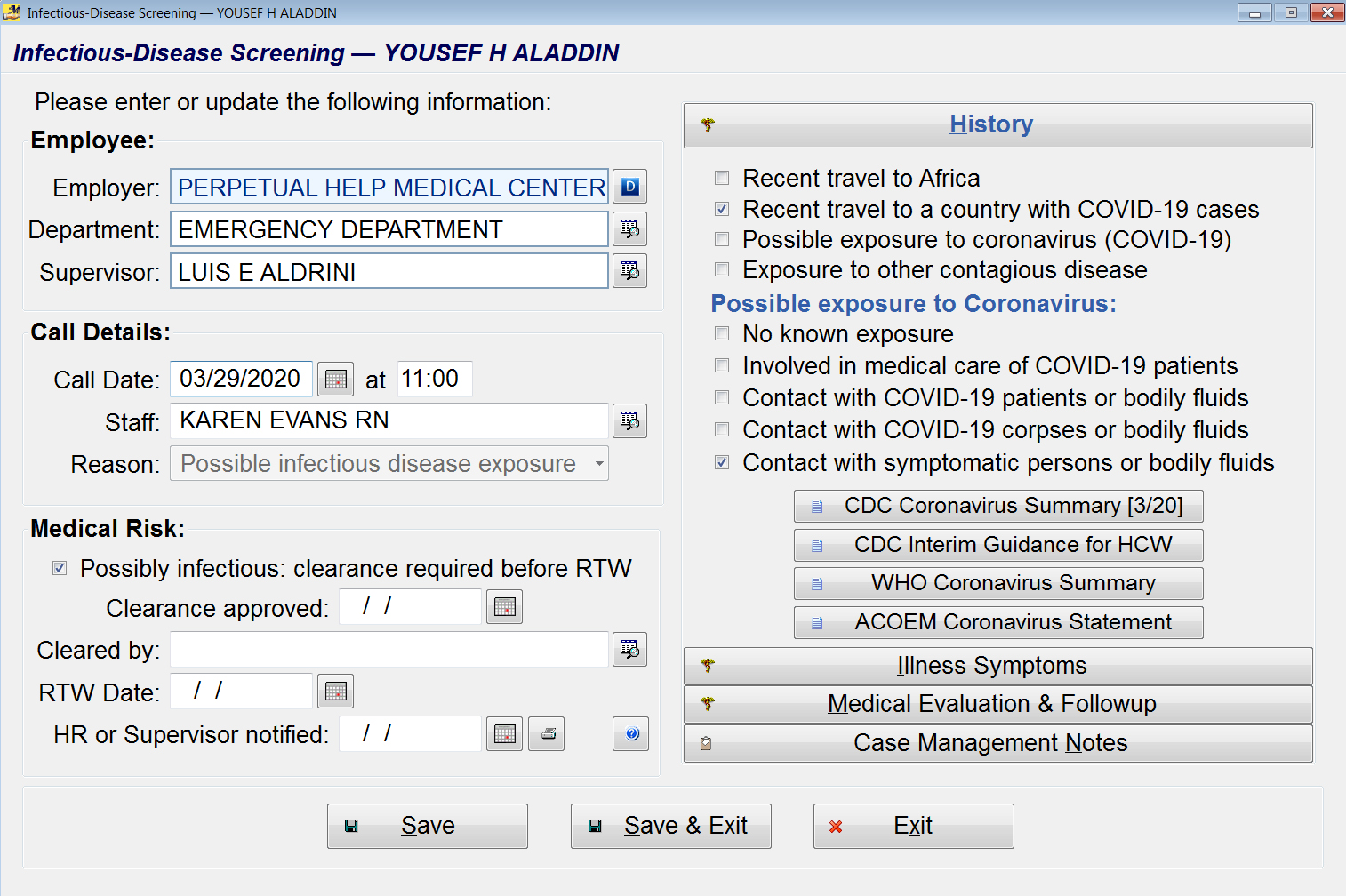
- The second tab on the right side enables you to document any reported symptoms.
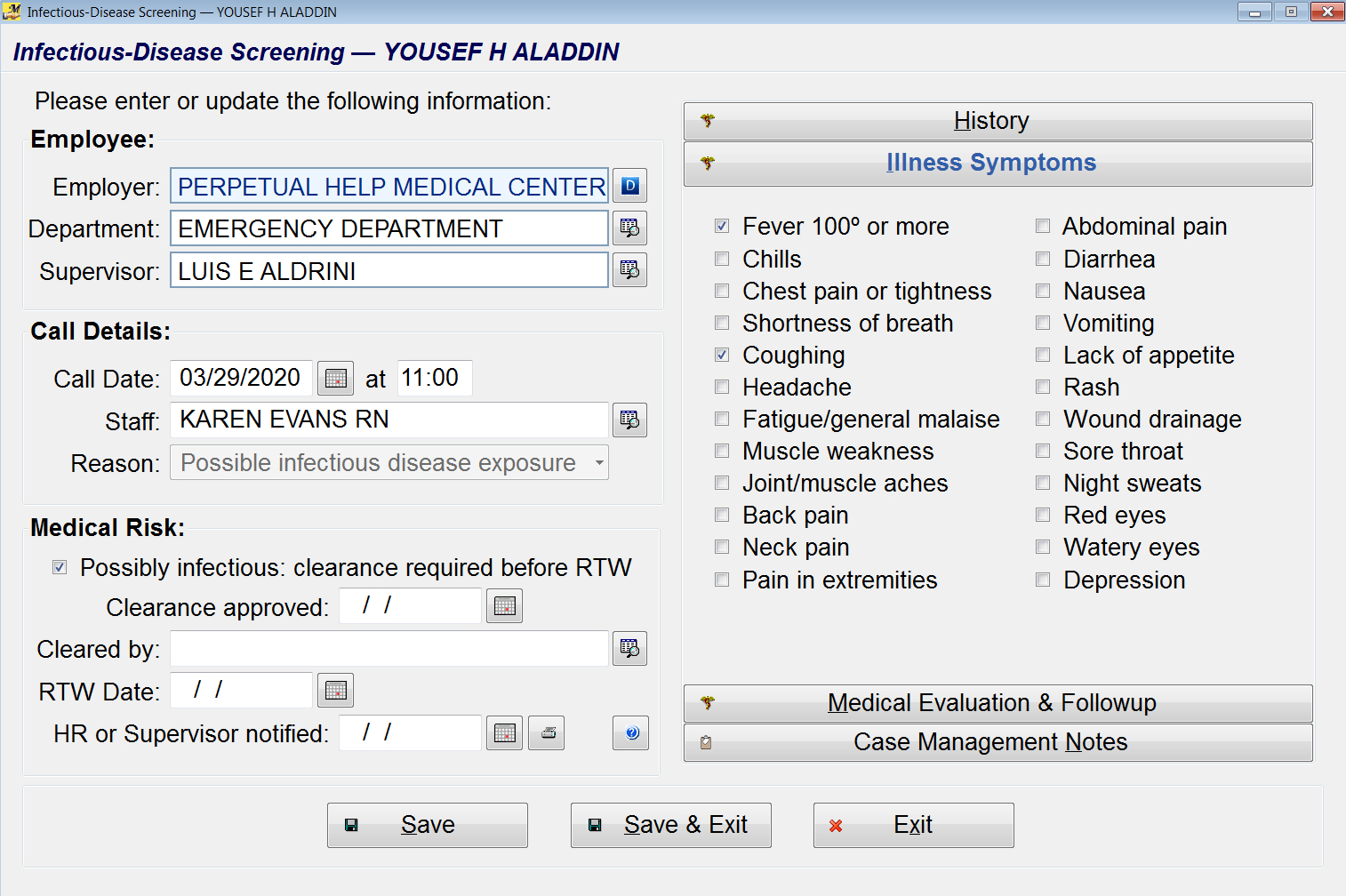
- The third tab on the right side enables you to create followup appointments and recall reminders.
However, since many individuals may be self-quarantining at home or inundated with work obligations,
this screen also enables you to create followup reminders for yourself alerting you (for example) to the need
to contact a worker at home on a future date. Any followup reminders which are due or overdue are
displayed on a picklist when you first log in to MediTrax, and are also available in the
Case Management menu options.
You may also document the individual's antibody test status (Untested, Test-Negative, or
Test-Positive) as well as the individual's work status (Unrestricted, Working (Masked),
Self-Isolation/Quarantine, or Hospitalized). A button icon next to the Test Status field enables
you to open the individual's Vaccinations / Infectious Disease Surveillance record to document COVID-19
viral testing (rPCR, ELISA IgG, and Rapid IgM/IgG).
This tab also includes a link to a COVID-19
Case Risk Algorithm which can assist you in evaluating whether a worker should be classified as
Low Risk, Medium Risk, or High Risk. The Algorithm includes recommended monitoring and
work restrictions.
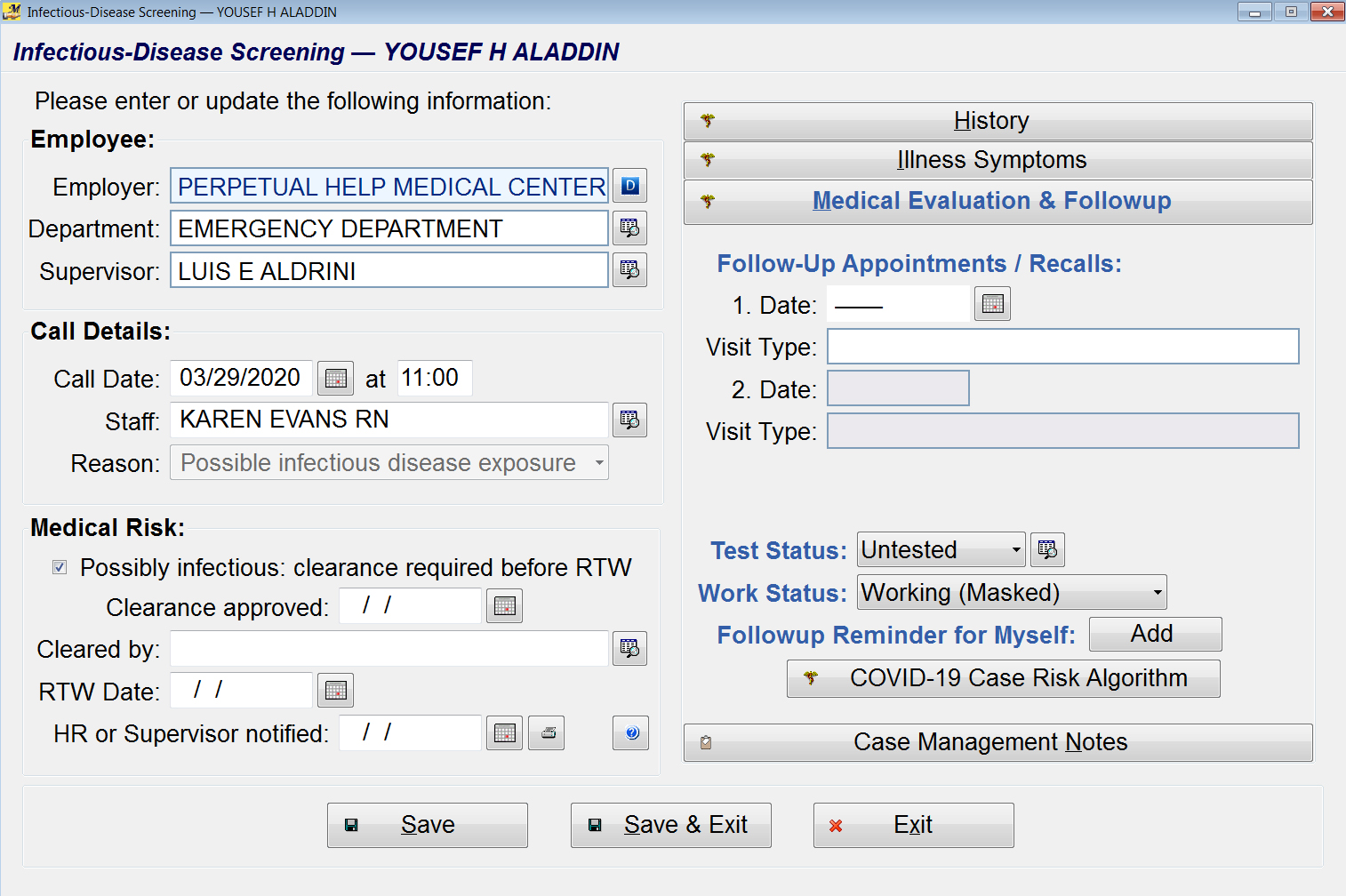
- The fourth tab on the right side enables you to document free-text Case Management Notes.
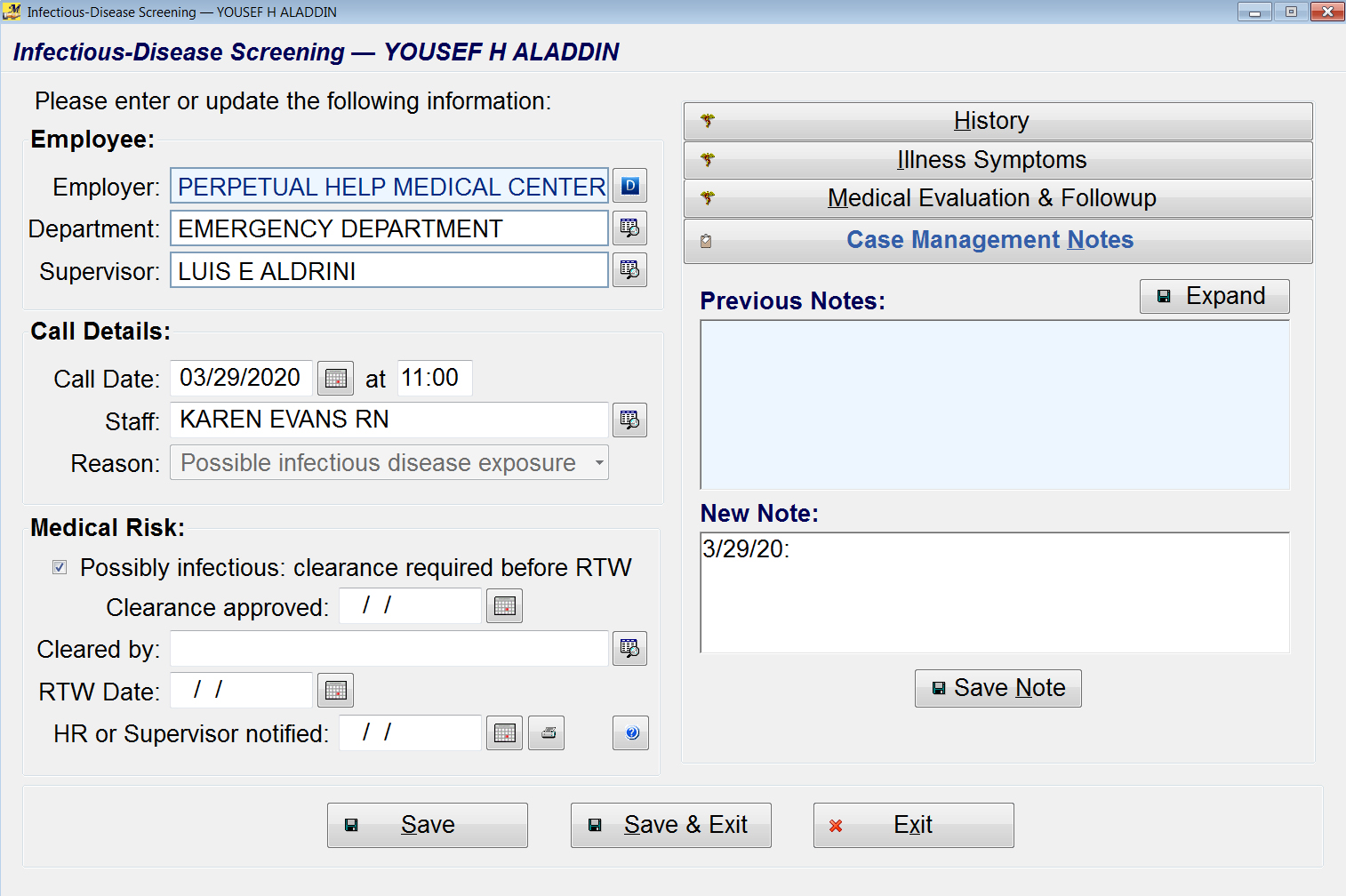
What worker populations can be tracked?
MediTrax enables you to define an unlimited number of populations to be tracked, including
- Employees
- Contractors
- Volunteers
- Students and Residents
- Licensed Independent Practitioners (LIPs)
as well as administrative personnel and non-worker populations such as family members.
What COVID-19 status reports are available?
Selecting the EMR/Surveillance | Infectious Disease Surveillance | COVID-19 Surveillance
menu option enables you to generate a status report for a selected population of individuals. You may specify whether
you wish to report the status of
- All individuals in the database
- All workers at one facility
- All workers in one department
- All workers with one job title
- All workers in one Medical Surveillance Group
Within the population you select, you can limit the roster to
- Screened employees
- Unscreened employees
- Exposed employees
- Tested employees
- Untested employees
- Test-positive employees
- Symptomatic employees
For each individual, the report includes
- Date of screening (if applicable)
- Type of exposure (if applicable)
- ELISA titer date and result (if applicable)
- rPCR titer date and result (if applicable)
- Reported symptoms (if applicable)
- Work status (if applicable)
What other Employee-monitoring functions are available?
As always, you can document and monitor respirator clearances and fit tests for any worker.
You may also create and edit Medical Surveillance Groups to rapidly identify exposed or infected individuals.




